How to Train a Simple AI Model in 1 Hour

Have you ever wondered how AI models work? Maybe you’ve heard about ChatGPT, self-driving cars, or recommendation systems and thought, “Could I build something like that?” The answer is yes—and you don’t need to be a coding genius to get started!
In this guide, we’ll walk you through how to train a simple AI model in just 1 hour. Whether you’re a student, a hobbyist, or just curious about AI, this step-by-step tutorial will help you create your first AI model from scratch. No prior experience is required—just a computer and an internet connection!
What You’ll Learn
By the end of this guide, you’ll:
- Understand the basics of AI and machine learning.
- Train a simple AI model to solve a real-world problem.
- Gain confidence to explore more advanced AI projects.
Ready? Let’s dive in!
Step 1: Choose Your Problem
Before training an AI model, you need a problem to solve. For beginners, it’s best to start with a simple, well-defined task. Here are a few ideas:
- Predict house prices based on features like size and location.
- Classify emails as spam or not spam.
- Recognize handwritten digits (e.g., 0-9).
For this tutorial, we’ll use the handwritten digit recognition problem. It’s a classic beginner-friendly project with plenty of available data.
Step 2: Set Up Your Environment
To train an AI model, you’ll need a programming environment. We’ll use Python and Google Colab, a free cloud-based platform that requires no setup.
Why Google Colab?
- No installation is needed just a Google account.
- Free access to GPUs for faster training.
- Pre-installed libraries like TensorFlow and scikit-learn.
Getting Started:
- Go to Google Colab.
- Click File > New Notebook to create a blank project.
Step 3: Install and Import Libraries
AI models rely on libraries that simplify coding. We’ll use:
- TensorFlow: A popular library for building and training AI models.
- NumPy: For handling numerical data.
- Matplotlib: For visualizing results.
In your Colab notebook, run the following code to install and import the libraries:
!pip install tensorflow numpy matplotlib
import tensorflow as tf
import numpy as np
import matplotlib.pyplot as pltStep 4: Load and Prepare the Data
AI models learn from data. For handwritten digit recognition, we’ll use the MNIST dataset, a collection of 70,000 handwritten digits (0-9).
Load the Dataset:
mnist = tf.keras.datasets.mnist
(x_train, y_train), (x_test, y_test) = mnist.load_data()Preprocess the Data:
AI models work best with normalized data (values between 0 and 1).
x_train, x_test = x_train / 255.0, x_test / 255.0Visualize the Data:
Let’s see what the dataset looks like.
plt.figure(figsize=(10, 10))
for i in range(9):
plt.subplot(3, 3, i + 1)
plt.imshow(x_train[i], cmap='gray')
plt.title(f"Label: {y_train[i]}")
plt.show()Step 5: Build the AI Model
Now comes the fun part—building the AI model! We’ll use a simple neural network with one input layer, one hidden layer, and one output layer.
Define the Model:
model = tf.keras.models.Sequential([
tf.keras.layers.Flatten(input_shape=(28, 28)), # Input layer
tf.keras.layers.Dense(128, activation='relu'), # Hidden layer
tf.keras.layers.Dropout(0.2), # Prevents overfitting
tf.keras.layers.Dense(10, activation='softmax') # Output layer
])Compile the Model:
Before training, we need to specify the optimizer, loss function, and metrics.
model.compile(optimizer='adam',
loss='sparse_categorical_crossentropy',
metrics=['accuracy'])Step 6: Train the Model
It’s time to train the model! This is where the AI learns from the data.
Start Training:
history = model.fit(x_train, y_train, epochs=5, validation_data=(x_test, y_test))- Epochs: The number of times the model sees the entire dataset (we’re using 5 for speed).
- Validation Data: Used to evaluate the model’s performance during training.
Monitor Progress:
As the model trains, you’ll see the loss decrease and accuracy increase.
Step 7: Evaluate the Model
After training, let’s see how well the model performs on unseen data (the test set).
Evaluate the Model:
test_loss, test_acc = model.evaluate(x_test, y_test, verbose=2)
print(f"\nTest accuracy: {test_acc * 100:.2f}%")If everything goes well, you should see an accuracy of around 98%!
Step 8: Make Predictions
Now that the model is trained, let’s use it to predict handwritten digits.
Predict on Test Data:
predictions = model.predict(x_test)
# Display the first prediction
plt.imshow(x_test[0], cmap='gray')
plt.title(f"Predicted: {np.argmax(predictions[0])}, Actual: {y_test[0]}")
plt.show()Step 9: Save the Model
Once you’re happy with the model, save it for future use.
model.save('mnist_model.h5')You can load the model later using:
model = tf.keras.models.load_model('mnist_model.h5')Tips for Success
- Experiment with Hyperparameters: Try changing the number of epochs, hidden layers, or neurons to see how it affects accuracy.
- Use a GPU: In Colab, go to Runtime > Change runtime type > Hardware accelerator > GPU for faster training.
- Explore Other Datasets: Once you’re comfortable, try training on datasets like CIFAR-10 (images) or IMDB (text).
Common Questions
1. Do I need a powerful computer to train AI models?
No! Google Colab provides free access to GPUs, so you can train models on any device with an internet connection.
2. Can I use this model for real-world applications?
Yes, but this is a simple model. For production-level applications, you’ll need to refine it further.
3. What’s next after this tutorial?
Explore more advanced topics like convolutional neural networks (CNNs) for image recognition or natural language processing (NLP) for text analysis.
Key Takeaways
- AI is Accessible: You don’t need a PhD to train an AI model.
- Data is Key: High-quality data is essential for accurate predictions.
- Practice Makes Perfect: The more you experiment, the better you’ll get.
Final Thoughts
Training your first AI model is a huge milestone—congratulations! In just 1 hour, you’ve learned how to load data, build a model, and make predictions. This is just the beginning of your AI journey.
Pro Tip: Share your results with friends or on social media. Teaching others is a great way to reinforce your learning!
Do you have questions or are stuck somewhere? Drop a comment below—we’re here to help! 🚀

Artificial Intelligence has made jaw-dropping advances in recent years. From ChatGPT passing the bar exam to AI-generated art selling at…
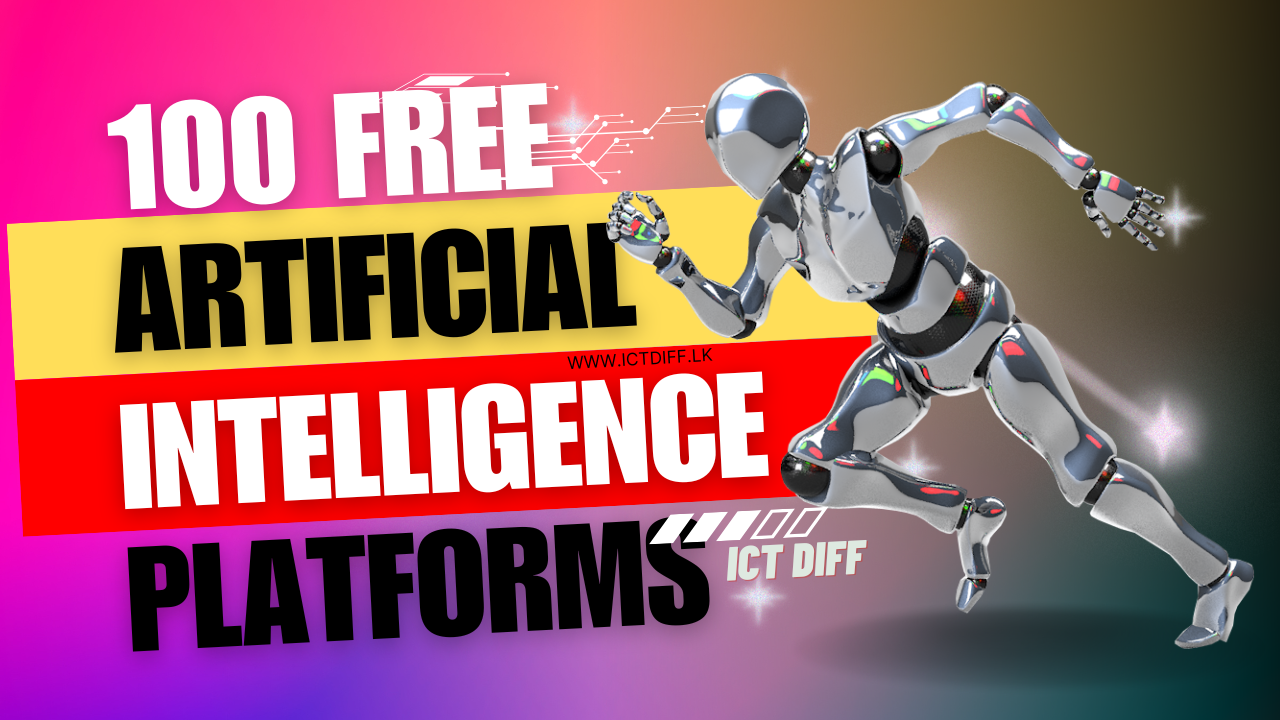
Artificial Intelligence (AI) is transforming industries, hobbies, and everyday tasks—and you don’t need a budget to explore it. Whether you’re…
Thank you❤️🔥
Welcome